MyMail
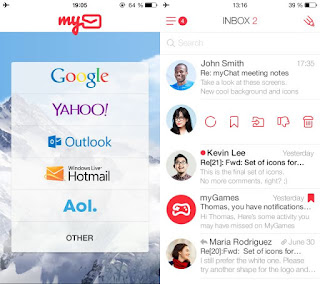
MyMail is a iOS and Android application. It is a nice mail app that allows you to get email from all your accounts. It's not a desktop app although it great for mail on the go. I have tried the stock mail apps and they just don't compare to this app. It is user friendly you can easily import all your contacts. Plus with this app you can choose when you want to receive your notifications. You can turn off notifications for certain folders, domains, and contacts. This app allows you to hide the sender or subject from popping up on notification screen. This is a feature that I haven't seen in other stock mail apps.











